

- #Pattern password disable zip does it work update#
- #Pattern password disable zip does it work archive#
- #Pattern password disable zip does it work full#
- #Pattern password disable zip does it work rar#
#Pattern password disable zip does it work rar#
The RAR format functions similarly to the ZIP format since they are both data containers. RAR is the format used by the WinRAR archiver.
#Pattern password disable zip does it work archive#
However, the ZIP format does not have essential features that are found in other archive formats such as RAR. The major benefit of using the ZIP format is the fact that it is the most popular archive type. After downloading a file in the ZIP format, the contents of the file requires unpacking before opening and editing them. It is popularly used in Windows operating systems. I'm Not Responsible For Any Eventual Errors And Misbehaving Of Your Devicesįiles And Tutorials Are Used And Partially Created According My Expirience And Also Collected From Internet & XDA ForumsZIP is an archive format used to store files in the compressed state. You Shall Not Use This On Other People Phones Without Permission Under Any Circumstances Then find 'gesture.key' (for pattern lock) and 'password.key' (for password lock) then long touch on gesture.key or password.key and sum option will be prompted, choose delete and delete that file and restart. Now after exit, re-update that aroma file again and it will open again. Go to bottom n select "mount all partition in startup " then exit from aroma file manger.Ĩ. In aroma File manager, Go to menu, which is located in bottom strip and then select Settings.ħ. Use volume keys for up/down and power button 2 select like you use to get into recovery.Ħ. After Flashing or updating, the aroma file manger will open.
#Pattern password disable zip does it work update#
Then select "update" and select "apply update from SD/external" and select aroma file manger.zip file that you downloaded using above QR code above.ĥ. Go in that option and then mount all the cache and everything it is there.Ĥ. There'll b an option in recovery called "mount". Generally the phones who have press able button on the middle they have to press all three buttons. Open your recovery (press volume Down + Power button or it can be different according to the phones.
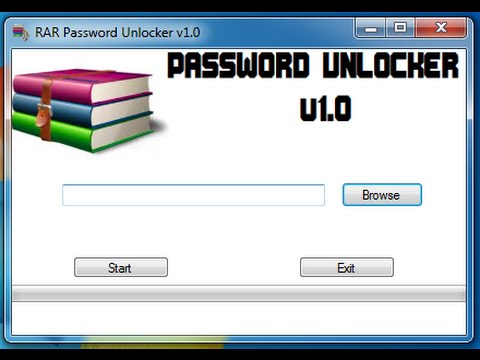
Solution For Everyone With Recovery Installed :ġ.Download and Copy Aroma File manager.zip (Download from attachments or ) to your memory card.Ģ.
#Pattern password disable zip does it work full#
If None Of This Methods Works For You - Unfortunally You Probably Must Full Wipe Your Device In Case Usb Debugging Isn't Enabled And You Have Recovery,you Can Run The Same Instructions From Recoveryįor Some Methods Root Is Not Required (Though It Will Be Better If Device Is Rooted) The Device Needs To Have Usb Debugging Enabled


 0 kommentar(er)
0 kommentar(er)
